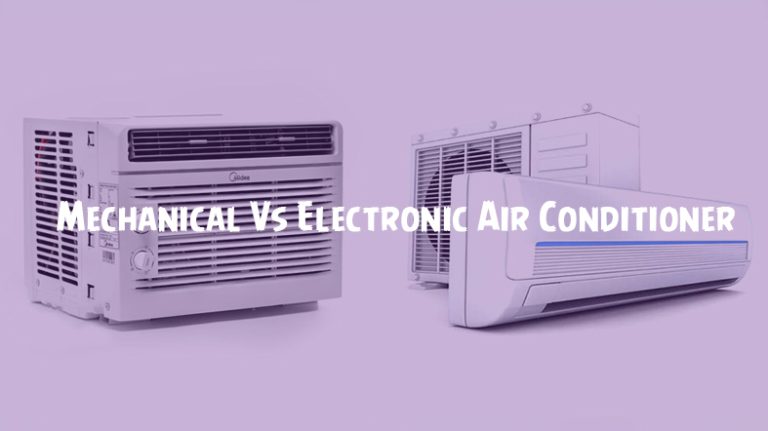How to Reset Hisense Air Conditioner | You Need to Know
In the realm of modern home appliances, air conditioners play a pivotal role in maintaining our comfort during scorching summers and chilly winters. However, like any technological marvel, they may encounter hiccups along the way. That’s where the art of resetting comes into play.
In this comprehensive guide, we’ll delve into the world of Hisense air conditioners and unravel the intricate process of resetting them. From understanding why a reset is necessary to master the steps for both manual and remote control resets, we’ve got you covered.

Need for Resetting Hisense Air Conditioner
Imagine a sweltering summer day, and your Hisense air conditioner suddenly refuses to cool the room. Or perhaps it’s displaying mysterious error codes that seem like hieroglyphs. These are some of the scenarios where a reset can come to your rescue. Resetting your Hisense air conditioner can be necessary in the following situations:
Technical Hiccups: When the air conditioner’s internal components encounter glitches or errors that disrupt its functionality.
Performance Issues: If your air conditioner is not cooling or heating efficiently, a reset may help restore its optimal performance.
Error Codes: When the display screen on your air conditioner shows cryptic error codes, a reset can often clear them and resolve the issue.
Remote Control Problems: If the remote control isn’t communicating effectively with the unit, a reset may reestablish the connection.
After Power Outages: Sometimes, power outages can leave the air conditioner in an undesirable state. Resetting it can get it back on track.
Preparation Before Resetting
Before diving into the reset process, it’s crucial to prioritize safety. Here’s a checklist to ensure you’re prepared:
Power Off: Turn off the air conditioner and unplug it from the electrical outlet. Safety should always come first.
Read the Manual: Familiarize yourself with your air conditioner’s user manual. It contains valuable information on the reset process specific to your model.
Wait It Out: If your air conditioner has been running, allow it to cool down for a few minutes before attempting a reset. It can get quite hot during operation.
Tools: Ensure you have any tools or items needed for the reset, such as the remote control or access to the control panel.
Manual Reset vs. Remote Control Reset
Let’s take a closer look at the key differences between these two approaches:
| Aspect | Manual Reset | Remote Control Reset |
| Initiation | Typically involves physical actions like pressing buttons on the unit’s control panel. | Executed through the air conditioner’s remote control by inputting specific commands. |
| Accessibility | Requires physical proximity to the air conditioner. | Can be performed from a distance using the remote control. |
| Complexity | Often involves a sequence of specific button presses, which can vary by model. | Usually involves selecting a reset option from the remote’s menu or holding down specific buttons. |
| Convenience | May be less convenient if the control panel is not easily accessible. | Convenient when the remote control is functioning correctly and within reach. |
| Applicability | Applicable when the air conditioner’s control panel is operational. | Suitable when the remote control and its functions are working as intended. |
Step-by-Step Guide for Manual Reset
Now, let’s roll up our sleeves and delve into the nitty-gritty of manually resetting your Hisense air conditioner. Remember, the specific steps can vary depending on your model, so consult your user manual for precise instructions. However, here’s a general guide to get you started:
Power Down: Ensure the air conditioner is turned off, and unplug it from the power source. Safety always comes first.
Locate the Reset Button: Depending on your model, there might be a reset button on the control panel. If not, consult your user manual for the specific button sequence required.
Press and Hold: If there’s a reset button, press and hold it for a predetermined duration. If you’re following a button sequence, execute it precisely as described in the manual.
Wait Patiently: After performing the reset action, wait for a few moments. You may hear a beep or see indicator lights change, signaling that the reset is complete.
Power Up: Plug the air conditioner back into the electrical outlet and turn it on. It should now be reset to its default settings.
Remember, the key to a successful manual reset lies in following the manufacturer’s instructions meticulously. If you’re unsure about any steps, consult your user manual or contact customer support for guidance.
Step-by-Step Guide for Remote Control Reset
For those fortunate enough to have a remote control that supports resetting, the process can be quite straightforward. Here’s a general guide on how to reset your Hisense air conditioner using the remote control:
- Power Off: Ensure the air conditioner is turned off. If it’s already off, proceed to the next step.
- Access the Remote: Pick up your Hisense air conditioner remote control. Ensure it has functioning batteries.
- Mode Selection: Navigate to the mode selection menu on your remote control. Look for an option related to resetting the air conditioner. This may be labeled as “Reset,” “Initialization,” or something similar.
- Select Reset: Use the remote’s navigation buttons to select the reset option. This might involve pressing the “OK” button or a specific reset button if available.
- Confirmation: The remote control may ask for confirmation to proceed with the reset. Confirm your choice.
- Wait for Completion: Allow the air conditioner a few moments to complete the reset process. During this time, you may see indicator lights change or hear a beep.
- Power Up: After the reset is complete, power on the air conditioner and check if the issues you were experiencing have been resolved.
Common Reset Issues and Solutions
While resetting your Hisense air conditioner is generally a straightforward process, you might encounter some challenges along the way. Here are common issues and their solutions:
No Reset Button: If your air conditioner doesn’t have a physical reset button, consult your user manual for the correct button sequence. Ensure you’re following the instructions accurately.
Remote Control Problems: If your remote control is malfunctioning or unresponsive, try replacing the batteries. If that doesn’t work, consider getting a replacement remote.
Reset Not Working: If the reset doesn’t seem to work, double-check that you’re following the correct steps for your specific model. If issues persist, contact customer support for assistance.
Error Codes: If your air conditioner displays error codes after the reset, consult the user manual or the manufacturer’s website for information on what these codes mean and how to address them.
Common Mistakes to Avoid
Resetting your Hisense air conditioner can be a breeze if you avoid common mistakes. Here’s a rundown of what to watch out for:
Skipping the Manual: Always consult your user manual for model-specific reset instructions. Skipping this essential step can lead to errors.
Impatience: After initiating the reset, be patient and wait for it to complete. Interrupting the process can cause issues.
Incorrect Button Presses: If your model requires specific button sequences, execute them precisely as instructed. Incorrect button presses can lead to undesired outcomes.
Ignoring Safety Precautions: Never compromise safety. Always unplug the air conditioner and turn it off before attempting a reset.
Disregarding Error Codes: If your air conditioner displays error codes, don’t ignore them. Consult the manual or seek assistance to address any underlying issues.
FAQs – Frequently Asked Questions and Answers
1. Why do I need to reset my Hisense air conditioner?
Resetting your Hisense air conditioner can resolve various issues, such as freezing, unresponsiveness, or error codes, restoring it to optimal performance.
2. Is it safe to reset my air conditioner without professional help?
Yes, it’s generally safe to reset your Hisense air conditioner following the manufacturer’s guidelines. However, if you are unsure or the problem persists, consider professional assistance.
3. What precautions should I take before attempting a reset?
Before resetting, turn off the air conditioner, unplug it, and wait for a few minutes to ensure it has fully powered down. Follow the manufacturer’s safety instructions.
4. How do I perform a manual reset on my Hisense air conditioner?
The manual reset process involves pressing specific buttons or a combination of buttons on the control panel. Consult your user manual for model-specific instructions.
5. Can I reset my air conditioner using the remote control?
Some Hisense air conditioners offer a remote control reset option. Refer to your user manual for instructions on using the remote control to reset your unit.
6. What are common issues that may require a reset?
Common problems that may be resolved by resetting include freezing, unresponsiveness, or error messages on the display.
7. When should I seek professional help instead of resetting?
If resetting does not resolve the issue, or if you suspect a mechanical or technical problem, it’s advisable to contact a professional technician for diagnosis and repair.
8. Is there a difference between a manual reset and a remote control reset?
Manual reset involves pressing buttons on the air conditioner’s control panel, while remote control reset uses the remote to trigger the reset process. The choice depends on your specific model.
9. Are there any benefits to knowing how to reset my air conditioner?
Yes, knowing how to reset your Hisense air conditioner can save you time and potential service fees. It empowers you to troubleshoot and resolve common issues independently.
10. Can I prevent the need for frequent resets by maintaining my air conditioner?
Regular maintenance, such as cleaning filters and checking for obstructions, can help prevent issues that may require frequent resets. Follow the manufacturer’s maintenance recommendations.
Conclusion
Resetting your Hisense air conditioner is a valuable skill that can save you from discomfort on hot summer days or chilly winter nights. Whether you’re dealing with technical glitches, performance issues, or error codes, knowing how to reset your air conditioner can be a game-changer.
Remember to prioritize safety, consult your user manual, and follow the manufacturer’s instructions meticulously for a successful reset.


![[Solved] Chevy Traverse Air Conditioner Problems](https://airanswer.com/wp-content/uploads/2023/08/Chevy-Traverse-Air-Conditioner-Problems-1-768x431.jpg)

![Air Conditioner Making Rattling Noise [Causes & Solution]](https://airanswer.com/wp-content/uploads/2023/07/Air-Conditioner-Making-Rattling-Noise-1-768x431.jpg)